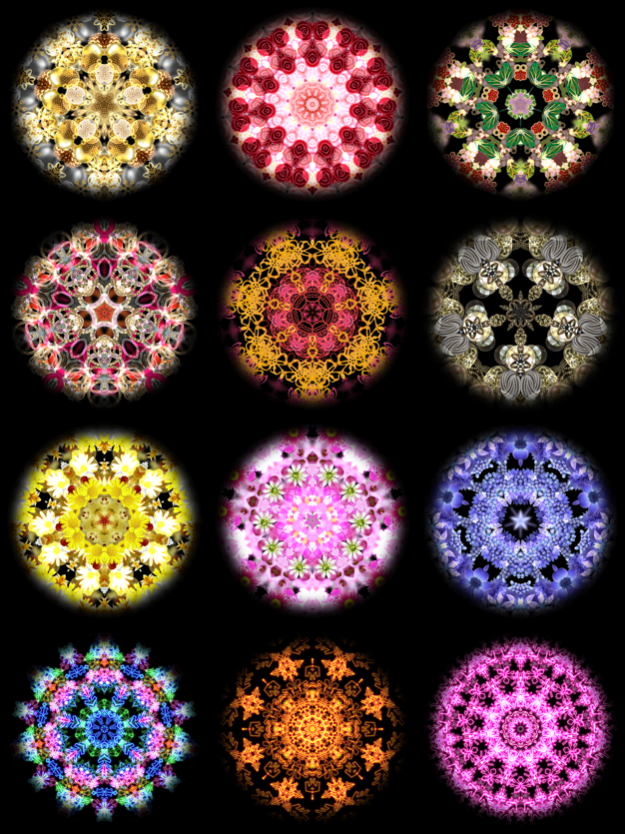DreamTunes - Music Visualizer 2.9
Free Version
Publisher Description
Love music? DreamTunes is a gorgeous visualizer. Just make a playlist with the built in player, or let DreamTunes automatically beautify music from any source within ear shot. It’s easy, and your music will look great!
BEAT DETECTION
- DreamTunes seamlessly visualizes music from any audio source within ear shot
(hey, we developed it using a turn table as a test bed!)
INTERACTIVE EFFECTS
- Tap and drag the display to customize the visualizer’s rotation speed, angle, and selection of HD ingredients.
Check it out and let us know what you think! We’d love to hear what other features and effects you’d like to see.
Sound effect by TAM Music Factory
http://www.tam-music.com/
App Preview music: DEAF KEV - Invincible [NCS Release]
https://youtu.be/J2X5mJ3HDYE
https://www.youtube.com/user/ATMDubstep
App icon from pngtree:
https://ja.pngtree.com/so/ぜいたく
Apr 9, 2021
Version 2.9
Added the "Real Mode"! You will see even more realistic ingredients and mirrors!
About DreamTunes - Music Visualizer
DreamTunes - Music Visualizer is a free app for iOS published in the Recreation list of apps, part of Home & Hobby.
The company that develops DreamTunes - Music Visualizer is Daichi Sasaki. The latest version released by its developer is 2.9.
To install DreamTunes - Music Visualizer on your iOS device, just click the green Continue To App button above to start the installation process. The app is listed on our website since 2021-04-09 and was downloaded 12 times. We have already checked if the download link is safe, however for your own protection we recommend that you scan the downloaded app with your antivirus. Your antivirus may detect the DreamTunes - Music Visualizer as malware if the download link is broken.
How to install DreamTunes - Music Visualizer on your iOS device:
- Click on the Continue To App button on our website. This will redirect you to the App Store.
- Once the DreamTunes - Music Visualizer is shown in the iTunes listing of your iOS device, you can start its download and installation. Tap on the GET button to the right of the app to start downloading it.
- If you are not logged-in the iOS appstore app, you'll be prompted for your your Apple ID and/or password.
- After DreamTunes - Music Visualizer is downloaded, you'll see an INSTALL button to the right. Tap on it to start the actual installation of the iOS app.
- Once installation is finished you can tap on the OPEN button to start it. Its icon will also be added to your device home screen.